For Students
There are three ways to access your course evaluations:
-
Navigate directly to UCSB’s course evaluation home page at https://ucsb.bluera.com/ucsb and login with your UCSBnetID and password.
-
Find the 'Course Evaluations' link in the left side navigation of any Canvas course. You’ll be logged into the course evaluation system automatically.
-
Look for an email from support@course-evals.ucsb.edu inviting you to complete the evaluation surveys for your courses and follow the link to access your surveys and login with your UCSBnetID and password.
Your course evaluation survey responses are anonymous and confidential, and are not linked to your UCSB NetID. While the course evaluation system is open, instructors will only be able to access response rates (i.e. how many, but not which, students have responded). After grades are submitted, instructors receive a summary report of student feedback without identifying information.
Since course evaluations are anonymous, it is not possible to “unsubmit” a survey or for course evaluation administrators to find and remove a survey. Please ensure that you are evaluating the correct instructor or TA before submitting your survey.
Course evaluation reminder emails are sent to students who have not yet completed ALL of their course evaluation surveys for the given evaluation period. Once all forms are completed, or the course evaluation period has closed, whichever happens first, you will no longer receive reminders.
If you believe that you have completed all of your forms, yet you continue to receive reminders, please log into your course evaluation dashboard and check on your forms, then email support@course-evals.ucsb.edu.
Unfortunately, there is no way to extend the deadline for students once the evaluation period has closed. Please plan ahead to allow enough time to complete all of your surveys prior to the deadline. Partially completed surveys will be automatically submitted when the course evaluation period ends.
Students who are officially enrolled in courses through GOLD can access evaluation surveys for the course using their UCSB login credentials at https://ucsb.bluera.com/ucsb or via the course evaluations link in Canvas.
Students who cannot access your course evaluations include:
-
those auditing a course
-
non-registered students
-
guests
-
TAs (for courses they are TAing)
If you receive an invitation to complete a survey for a course that you are not taking, or do not see surveys for a course that you are enrolled in, please contact support@course-evals.ucsb.edu.
By default, all tasks are displayed on the course evaluation dashboard. If the list becomes cluttered, you can filter the tasks on their dashboard to display only open (incomplete) tasks.
The "Search" field is used to filter tasks. To display only the currently open tasks, type "open" in the search field and select "Status" from the search drop down list.
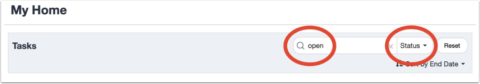
If you need help with course evaluations and cannot find the information you need in these online guides, please reach out to support@course-evals.ucsb.edu.